How to Speed Up Your WordPress Website Performance?
It is a fact that nobody prefers waiting around for a site to get loaded. It has come to notice that over sixty percent of people dump the website that consumes more than three seconds for getting loaded. Especially slow page loading speeds especially cripple for almost eCommerce websites.
Almost more than seventy five percent of dissatisfied shoppers are less likely to purchase items from the same site once again. Even a single second postponement may decrease customer satisfaction up to a certain extent.

Best Ways to Speed up WordPress Website Performance
Even Google factors site their speeds into their associated rankings at the time of ranking websites in case the website gets loaded too slowly, there is a probability that the rankings of the Google may fall hence resulting in attracting less number of traffic towards the website.
In case your WordPress website is getting loaded slowly, then below are some important ways to enhance the loading speed of the same in order to make visitors feel very much happy:
-
Using a great caching plug-in – In case your website holds static images, CSS and Javascript; then browser side caching may help you a lot in making your website highly snappy. The methodology of caching includes amassing of various parts to help returning visitors including others visiting variable pages.

The W3 total cache is a plug-in caching modus operandi for WordPress. It also ensures high level improvement in the overall performance of the site when properly and fully configured. It is a highly user-friendly substitute and you need not be a server expert for setting up the same.
-
Compressing of images – It is well known that images are among largest files on a website. Hence they need to be compressed for getting loaded at a fast manner. Fortunately there are some great tools to help you in terms of compressing files.
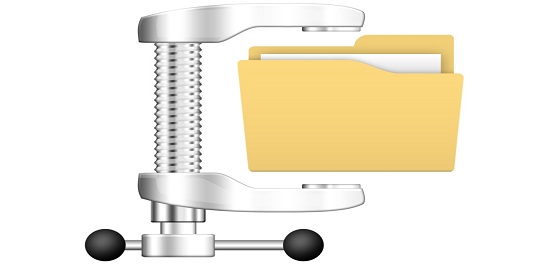
You may go with WP Smush.it for stripping Meta data from JPEG files in an automatic manner along with removing of unused colors from indexed images. Tiny PNG is also a grand tool that will allow you to trip unused colors.
In case lots and lots of images are included into the website, then it may lead towards implementation of languid loading. The Lazy Load allows loading of images above the fold as soon as a visitor arrives at your website.
Images get loaded as soon as the user starts scrolling the page down. Such a technique not only speeds up loading page time, but also saves bandwidth for the ones who do not scroll all the way down towards base of pages.
-
Minifying HTML, Javascript and CSS – It is essential to remove white space from code as soon as possible. Though spaces cum tabs make the code easy to read for humans, servers along with browsers could not be cared less as long as it remains valid and gets implemented in an error free manner.
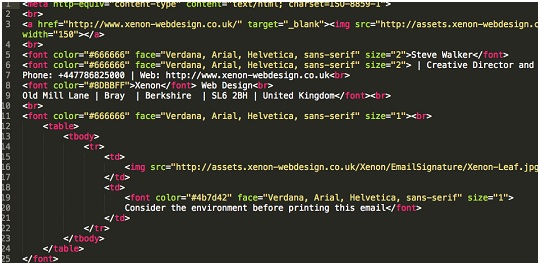
Rather than manually handling the task of sifting the code through fine toothed comb, you may opt for plug-ins that include WP Minify, W3 Total Cache and many more for handling the task at runtime.
-
Cutting down on HTTP requests – Each and every time a visitor visits the website, the corresponding files including images, CSS and Javascript get sent to the browser get sent to the browser of that person. Sometimes there exist more than the maximum number files that need to get loaded.
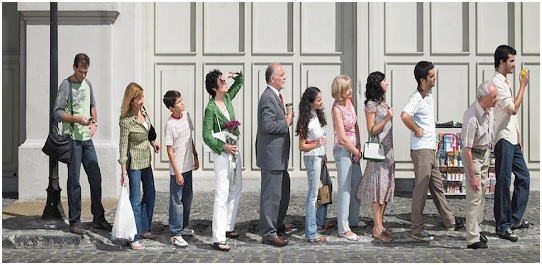
Therefore, by dropping the number of objects included on the pages of the website you can easily curtail the number of HTTP requests. Those requests are required to render a page in order to speed up the time of loading.
It is possible by simplifying the design of the website along with combining files including CSS and scripts. The W3 Total Cache with the help of its minify section will contribute a lot in reaching the goal.
It is hoped that those above mentioned tips will help a lot in boosting performance and speed of a WordPress website.
Author Bio:
Elvin Roy is a WordPress expert who is great at delivering focus in her writings and associated with Wordsuccor. Wordsuccor is a Custom WordPress plugin development company, giving a ultimate service of WordPress theme customization and converting HTML to WordPress theme which also giving proficient theme & templates customization services across the globe.
