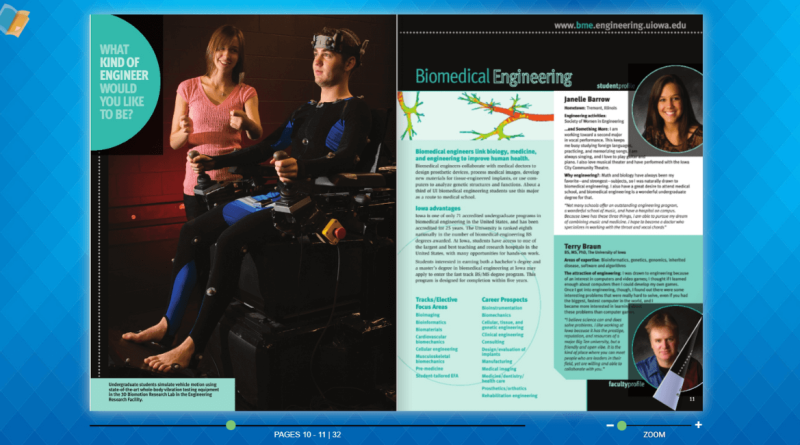PDF to digital magazine: 5 Steps of Conversion!
You have spent a lot of time, efforts and funds on producing a beautiful PDF magazine. It is full of interesting articles, beautiful images, and useful pieces of information. There is an issue though, the problem is that dynamically created PDFs are clunky and outdated in modern devices. They are not easily readable on mobile devices, are not interactive, and do not easily provide information on the reader engagement. When you are ready to make your material really reach your customers, it is time to transform your PDF to digital magazine. This transformation can actually get the UX much better, and your content more approachable, engaging, and social. A digital magazine makes your magazine come alive with a few features such as embedded videos, clickable links, and page-turning effects that a mere PDF can’t provide.
How to Turn PDF to Digital Magazine in 5 Steps
Converting your PDF into something digital is not only a technical exercise, but rather a way of remaking your content to be digital-first. These are five steps to follow to produce a stand-out publication.
- Choose the Right Digital Publishing Platform
The initial and the most important one is the selection of a digital publishing platform. The appropriate software will not only make the conversion process easy but it will also give you the features to enable you to make the experience interesting. It is possible to choose many options all of which have their advantages.
In terms of platforms, it is important to evaluate them based on the following factors:
- User-friendliness: How easy to use is the platform? You do not even have to be a computer science major to be able to upload your PDF and begin editing it. Locate a drag-and-drop interface & straightforward guidelines.
- Interactivity Features: Which types of interactive features do you have? The most popular platforms give you the opportunity to insert videos, audio clips, picture collections, and external links. It is these specifics that distinguish an online magazine and a plain PDF.
- Customization Alternatives: Does it allow you to customize the appearance and feel of the product? The colors, fonts, backgrounds and inclusion of a custom logo should go customizable so that the brand consistency is maintained.
- Mobile Responsiveness: Your online magazine should be beautiful both in desktop and smartphone devices. This platform must automatically make your content optimized to any size of a screen making the reading process to be smooth everywhere.
- Analytics and Reporting: To know your audience, you require information. Select an option that provides more specific statistics on page views, read time, clicks on links, and demographics of the readers. This data is priceless in terms of optimization of your content strategy.
PageTurnPro digital magazine software is a good software solution that can be tried out, free, within the 15-day period.
- Upload and Convert Your PDF
The next thing is to upload your PDF file after picking your platform. This stage of the procedure is normally clear. The majority of them feature a big upload PDF button that will take you through the process of picking the file in your computer.
The software of the platform is put into action during the upload. It scans your PDF, divides the pages & converts them into an HTML5 format. The new web standard, HTML5, will allow the digital magazines the interactive components and streamlined functionality regardless of the browser used without the need of downloading the features, such as Flash, by the readers.
As soon as converted, your PDF will be converted to a fundamental digital flipbook. You will notice your pages being turned out with natural page-flipping look. This is your untinted canvas, which is all set to be elaborated with interactivity.
- Adding Interactivities
It is here that the magic begins. Interactivity is brought in to a plain PDF to make it a dynamic digital experience. You are trying to make the material more interactive and helpful to the reader.
These are the best interactive features that you can include:
- Embed Videos: Does it have a companion video interview or a product demonstration or a BTS video? Putting the videos in the middle of the page will allow the engagement to grow significantly and give a more interactive narrative. Your audience can watch it in action as opposed to merely reading about something.
- Include Clickable Links: Enhance easy access of readers to explore further. Include links to your web site, product pages, or your social media accounts or other related articles. This will not only be a value addition to the reader, but will also lead to traffic on your other online property.
- Produce Image Pop-ups and Galleries: In case your magazine is visual-rich, provide the readers with the ability to see the high-resolution images with a better eye. You are able to make pop-up pictures that can be enlarged by clicking or develop animated photo galleries where the user can swipe.
- Add a Clickable Table of Contents: A clickable table of contents is essential when the publication is larger over 12 pages. It enables the reader to access directly to the parts that are of greatest interest to him/her enhancing the general user experience.
Do not overdo it and add interactive features only because it is so. Consider your strategic placement of where they will bring you the most value and improve your story you are telling.
- Design and Branding customization
Your online magazine must be a logical continuation of your brand. You have time to design the look of the online viewer before you go to press to make it fit your brand.
Work on the below customization features:
- Add Your Logo: Put your company logo in the most visible part of the interface, where the viewer can be reminded of the brand.
- Choose Brand Colors: The background and toolbar, as well as other interface elements, should be used with the color palette of your brand. The publication has a steady color scheme which makes it recognizable at once.
- Select Fonts: You will still have the same text in your original PDF, but in other cases, the fonts of the interface elements such as menus and buttons can be customized.
- Customize the Viewer Toolbar: Pick which controls and buttons your readers could have. You could also add the possibilities to print, download, share, and watch full-screen.
A readable brand offers an experience of professionalism and unity, which will develop trust among your readers.
- Create & Publish Your Online Magazine
Once you have improved and tailored your publication, you are ready to share your publication with the world. The digital publishing mediums provide various means of distributing your magazine.
This is how you can place your new digital magazine in front of your audience:
- Install it on Your site: The easiest way it can be done is by embedding the magazine on your site, or your blog. Platforms also have a simple embed code which can be copied and pasted into the HTML standing of your site. This enables the visitors to read the magazine in your site.
- Share through a Direct Link: Each online magazine is assigned a URL. You are free to post this link either in your email newsletters or on social media, or at the end of your emails. It is a very simple and effective method of pushing traffic to your publication.
- Post on the Social Media: Please post your magazine on social media sites such as LinkedIn, Facebook and twitter. Most publishing applications have previews that are friendly to the social media and which can attract followers to view the entire issue by clicking on previews.
Conclusion
One of the best methods to make your content more modern and make your audience more interested in the content is to turn PDF to digital magazine. With these 5 steps to mind, which include selecting the appropriate platform, transforming your file, adding interactivity, personalizing your brand and getting your reading shared widely, you can make a good and engaging reading experience professional.
Do not leave your precious information locked in a boring PDF. Take advantage of the opportunities presented by digital publishing to make your magazine more real, accessible to more people, and closer to your readers.